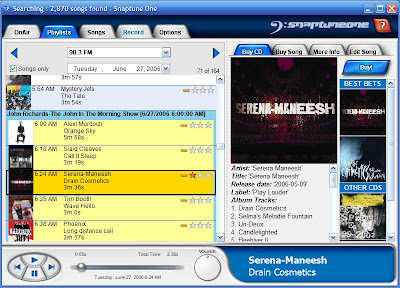 Snaptune One records the radio and identifies the songs playing on it. You can pause, rewind, or fast forward live radio or skip straight to any song by name. Simply tell Snaptune which radio stations to record, pick any schedule, and it does the rest.
Snaptune One records the radio and identifies the songs playing on it. You can pause, rewind, or fast forward live radio or skip straight to any song by name. Simply tell Snaptune which radio stations to record, pick any schedule, and it does the rest.Snaptune works with internet radio stations, USB FM tuners or a simple line-in connection to your radio receiver. Pick a station from Snaptune´s extensive list of local or web radio stations; pick a schedule or let Snaptune record 24/7. Snaptune displays a playlist showing you what-played-when, and after a short ´learning period´ it highlights and tags the individual songs that are playing on the radio. You can click on any song to listen to it again, learn more about it, or go online to purchase a download or CD containing it. Don´t like what you hear right now, simply click on another song to seek forward and play from there instead.
No other software does what Snaptune does: it finds individual songs, new music, live sessions and interviews, some of which aren´t even available on CD yet. It works great for talk radio too. Snaptune puts you in control so you can listen to the radio on your schedule and in the order you want.
Radio Sources Supported:
1. A radio connected to line in on your PC (any old radio will do)
2. Many Web radio stations
3. A USB or PCI FM tuner (most Media Center PCs include one of these).
Requirements:
1. Windows XP or Windows XP Media Center Edition Service Pack 2 or later
Microsoft .Net Framework 1.1 (this can be download during sintallation if not
currently isntalled.
2. Windows Media Player 10.0 or higher (click here to download and install)
3. An Internet connection if you want use Web radio stations, or you want the songs
identified automatically and to have access to associated information (e.g.,
album art, reviews, etc.)




|